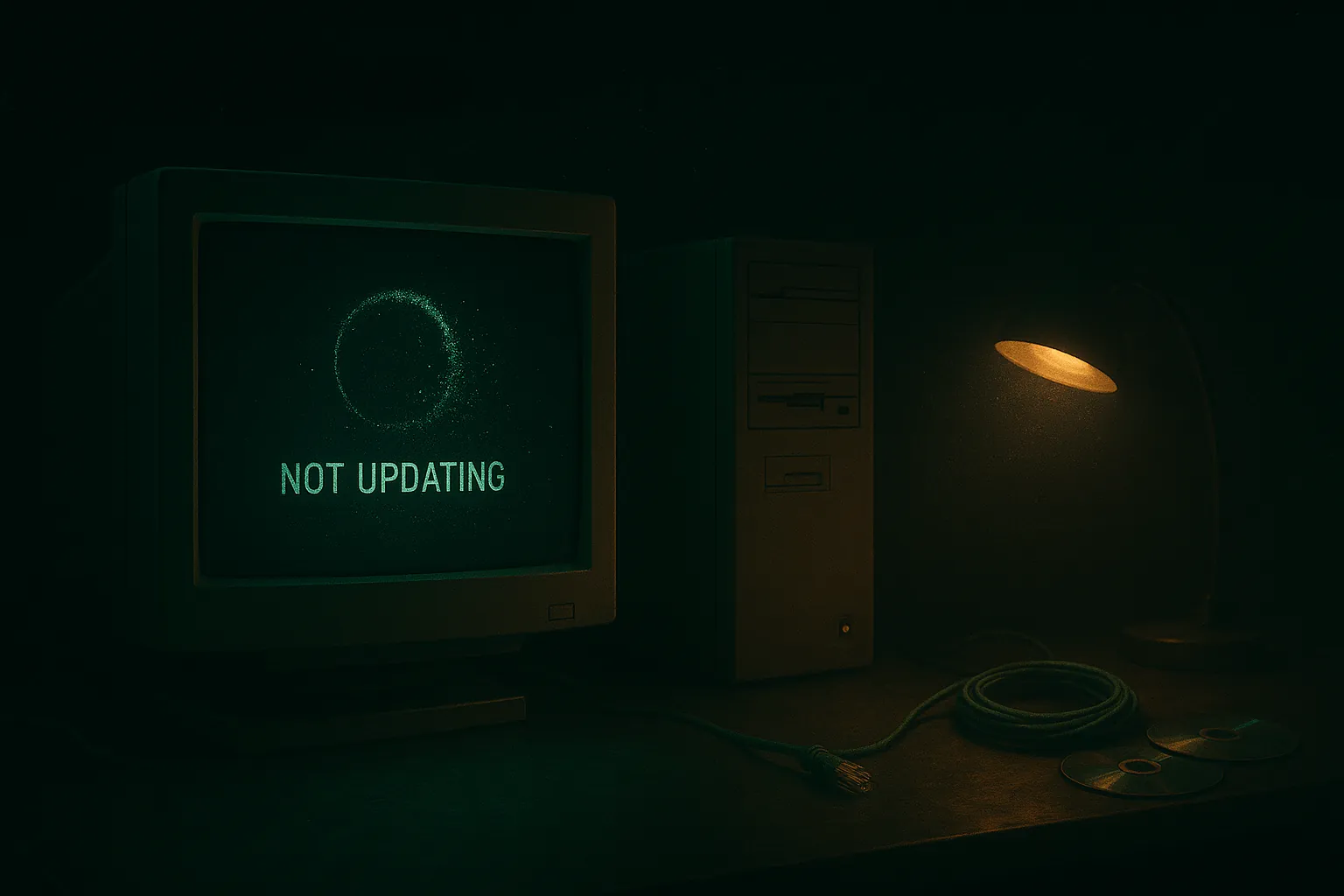Seen this a lot:
- Update replaced or removed OEM printer drivers; reinstall the vendor package.
- Spooler service stuck; clear the print queue and restart the service.
- Network profile flipped (public/private) blocking discovery.
- SMB protocol/version or credentials changed for network printers.
Need help? Check here: /services/house-calls/
What it might be (likely causes)
Driver swap to “class” drivers
Feature updates sometimes replace vendor drivers with Microsoft “Class Driver” (IPP/Generic). That can break scanning, duplex defaults, or finishing options. Reinstall the OEM package.