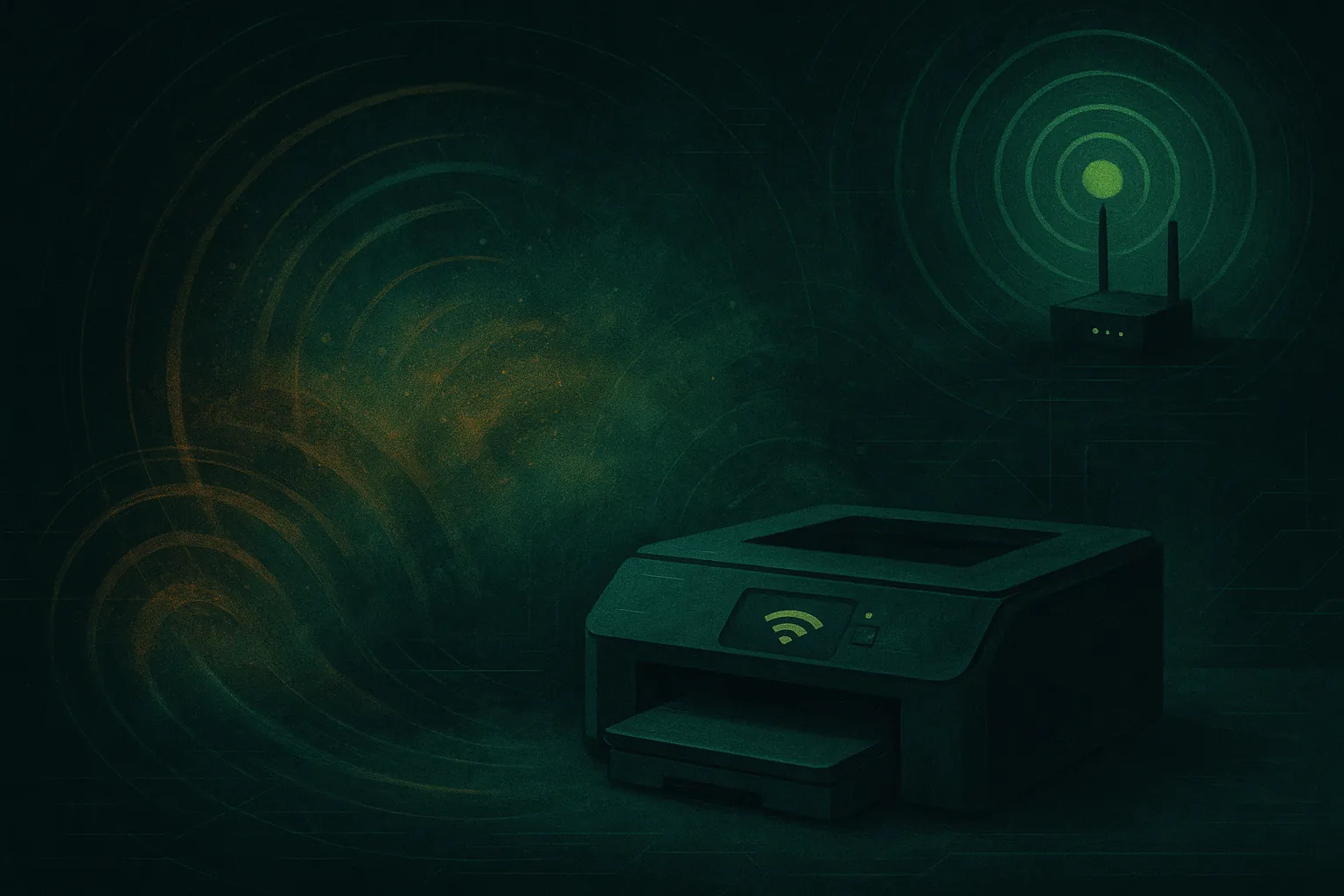Likely:
- Wi-Fi signal weak where you sit; reposition router or add an AP.
- Upstream bandwidth saturated by backups or streaming.
- Outdated webcam/NIC drivers causing glitches.
- Browser hardware acceleration conflicts.
- QoS not configured on the router.
Need help? Check here: /services/house-calls/
What it might be (likely causes)
Weak or inconsistent Wi‑Fi where you sit
Marginal signal → retries → frozen video. Move the router, add an access point, or steer your device to 5 GHz. Placement ideas: /posts/kirksville-wifi-dead-zones/ and small‑town router defaults: /posts/router-settings-small-town/