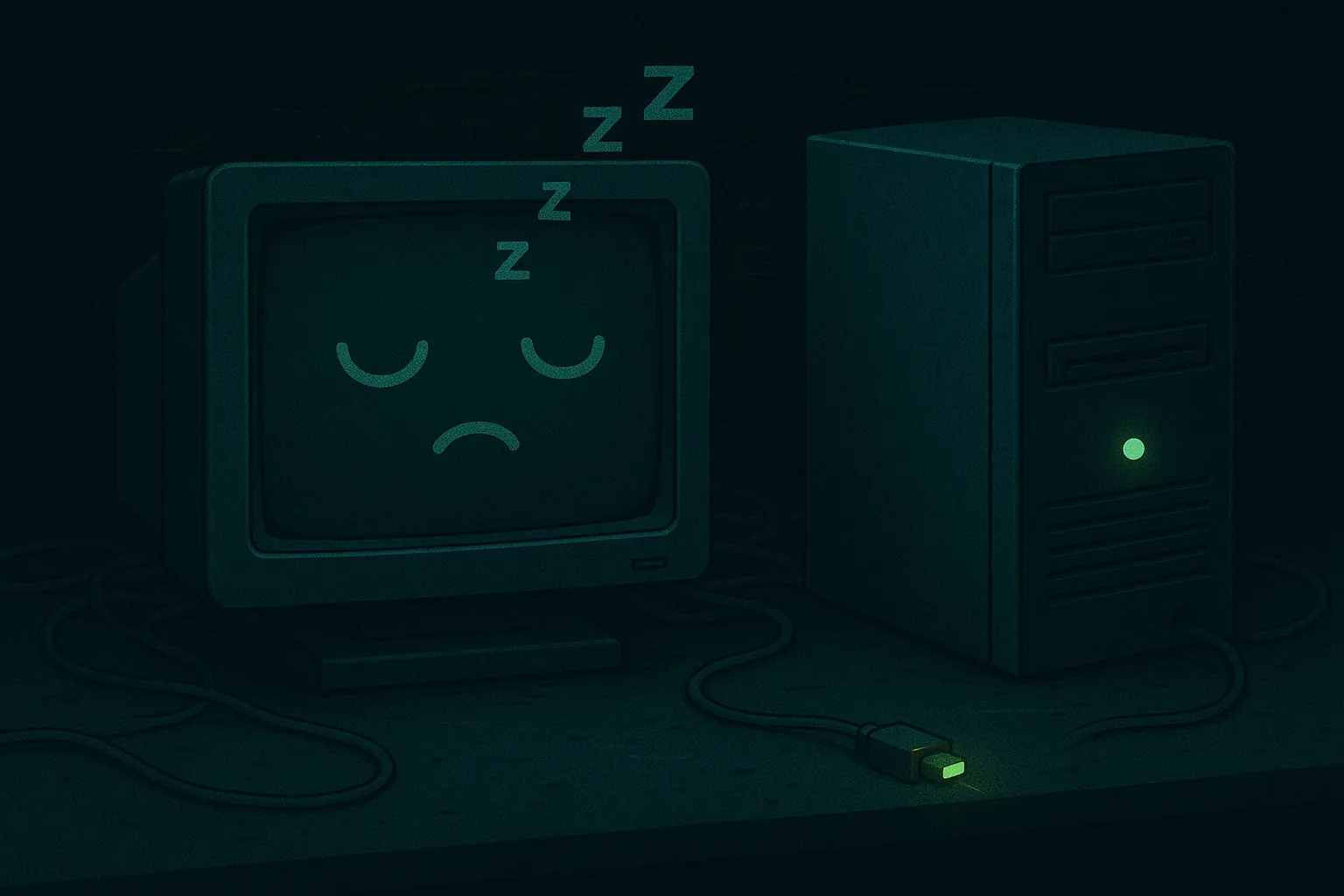A few possibilities:
- Wrong input selected on the monitor (HDMI1 vs HDMI2, DP, etc.).
- Cable or adapter failure (cheap DP to HDMI can be flaky).
- GPU not fully seated or needs auxiliary PCIe power.
- iGPU vs dGPU output confusion; plug into the active one.
- Dead backlight on laptops though the system boots.
Need help? Check here: /services/repairs/
What it might be (likely causes)
Monitor input or power state
Many monitors default to the last input and won’t auto‑switch. If the on‑screen display (OSD) works, the panel has power—cycle inputs manually and verify brightness isn’t at zero. Background: HDMI, DisplayPort