Is It Hard to Switch to Linux? Not Really.
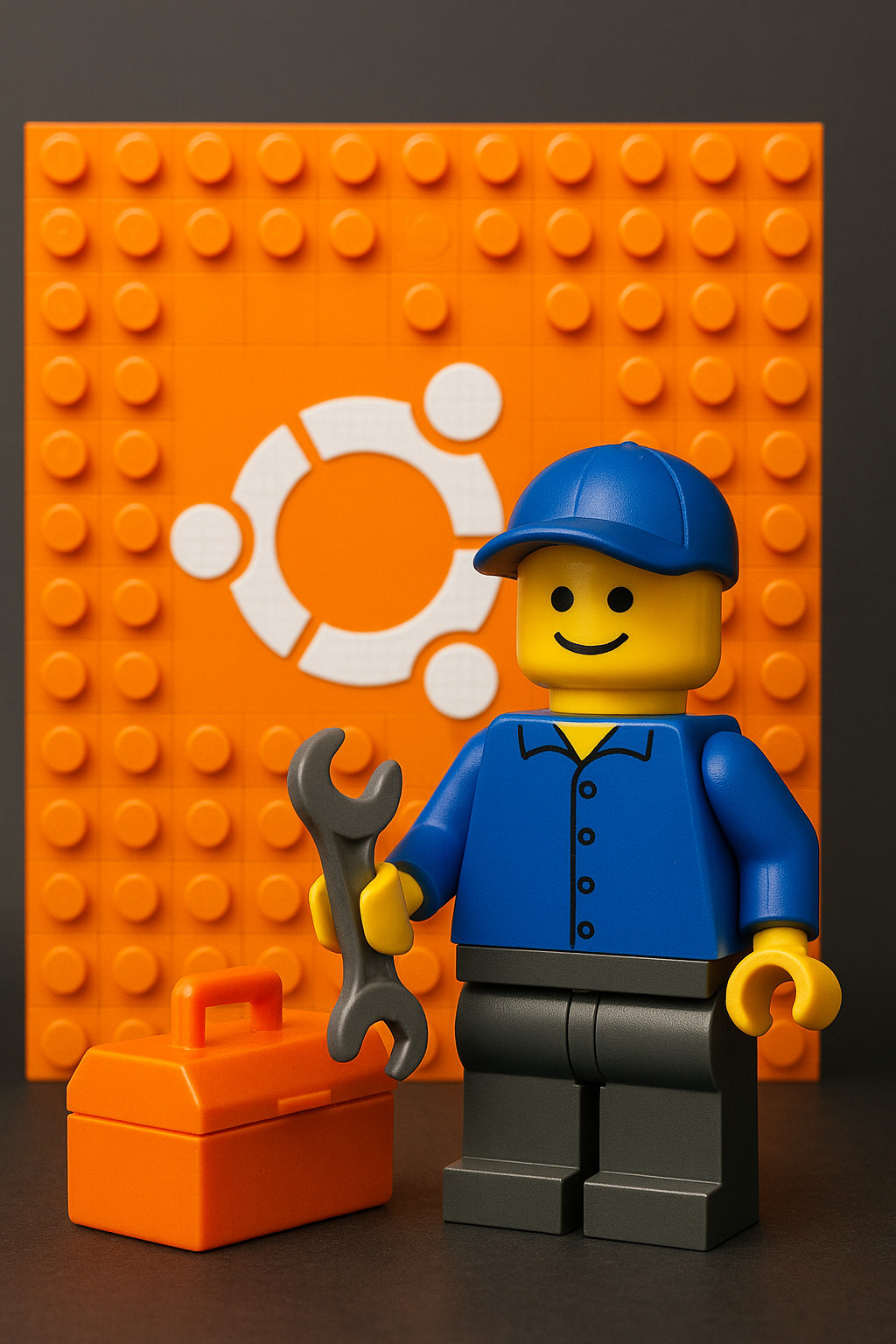
Table of Contents
Is It Hard to Switch to Linux? Not Really.#
If you know how to use a mouse, type on a keyboard, and open a browser, you already know 80–90% of what it takes to move to Linux. Seriously. This isn’t a leap into hardcore command-line wizardry (though you can go there if you want). It’s a lateral move in terms of everyday computing—and in many cases, a smarter and more secure one.
You’re Already Doing Most of the Work#
Let’s start with what you spend your time doing: web browsing, email, streaming video, social media, maybe a bit of light office work.
According to global usage data, the average desktop user spends about 6.7 hours per day inside a web browser. Browser market-share shows Google Chrome dominating around 67% of the market, with Firefox, Edge, and others making up the rest.
Here’s the kicker: when you switch to Linux, those same browsers show up — Chrome, Firefox, Edge (via Chromium) — and they behave exactly the same. Your Google Docs, YouTube, Facebook, and streaming services all run under Linux.
If you spend most of your day inside a browser, the transition is nearly invisible.
Installing Software: The Safer, Simpler Way#

On Windows, the usual flow is: download an installer from somewhere, hope it isn’t bundled with extra junk, click “Next” a few times, maybe restart.
On Linux, the paradigm shifts: you use a package manager — a built-in library of trusted software.
- Ubuntu uses
apt(Advanced Package Tool). - Fedora uses
dnf.
These manage dependencies, updates, and security for you. You install or remove an app in one line or via a simple GUI. No random websites, no hidden adware. Because of this model, Linux systems account for less than 2% of all desktop malware detections reported worldwide in 2025.
Fewer downloads. Fewer surprises. More control.
The “Hard” Part — Which Isn’t Actually Hard#
There are differences when you switch to Linux, but they’re the kind that make sense once you see them.
Filesystem and Layout#
Windows hides a lot of things — Program Files, AppData, the registry. Linux presents a simple structure:
/home/usernamefor your data/etcfor system settings/usrfor program files
Once you get used to this, you’ll see how tidy and logical it is.
Updates and Maintenance#
In Linux, system updates include both the OS and installed software. You won’t need to update every app separately. Fewer pop-ups, fewer “Restart required” nags.
Hardware and Performance#
Linux often runs faster on older hardware. A five-year-old laptop that struggles under Windows can feel new again with a lightweight Linux distro.
Drivers and Devices#
Most modern Linux distributions handle hardware automatically. Wi-Fi, graphics, printers — often plug-and-play. For rare devices that need setup, community guides are plentiful and clear.
Do You Have to Use the Terminal?#
No. You can do nearly everything through menus and apps.
But the terminal gives you power. It’s like learning a few keyboard shortcuts that make life faster.
Example:
ls # list files
pwd # show current location
cd ~/Documents # go to your Documents folder
sudo apt update # refresh package lists
sudo apt upgrade # install updates
You can skip it entirely — but eventually, you’ll probably prefer it.
The Hidden Advantages You Might Not Realize#
- Security: Linux’s user permissions and package system make mass malware attacks rare.
- Cost-Free Software: Nearly all Linux distros and apps are free.
- Customization: Choose your desktop environment — GNOME, KDE Plasma, XFCE — and make it your own.
- Performance: Runs lean, often extending hardware life.
- Community Support: Massive online forums and documentation. Type “how to ___ on Ubuntu” and you’ll find an answer.
Why People Hesitate — And How to Overcome It#
“I’ll lose my files and programs.”
You can dual-boot or migrate files easily. Most web apps work across all operating systems.
“What about my favorite software or games?”
Browser apps? No problem. Windows apps? Use Wine or Proton for gaming. The gap keeps closing.
“Will my hardware work?”
Most likely yes. Linux’s kernel supports thousands of devices right out of the box.
“The terminal scares me.”
It’s optional — but once you learn a few commands, it’s faster than any file browser.
Real-World Examples#
Westcliff High School for Girls Academy (UK) – Ubuntu/KDE migration
A school in England switched student-facing computers to Linux (KDE on Ubuntu) and reported improved stability and manageability.Colegio Agustinos de León (Spain) – 120 computers migrated to Ubuntu 14.04
After switching to Linux, the school reported a 63% technical-issue reduction overall and 90% in labs, and saved around €35,000 in licensing in one year.Weißenburg Schools (Germany) – LEAF OS thin client solution on Linux base
Repurposed older hardware with a Linux-based thin-client OS, reduced boot times, admin overhead, and improved teacher time.City of Munich (Germany) – LiMux project, migrating desktops to a Linux-based system
Over 15,000 desktops migrated; savings reported around €11.7 million; increased freedom from vendor lock-in.Schools in South Tyrol (Italy) – FUSS GNU/Linux in schools
Entire regional school system chose a custom GNU/Linux distribution rather than upgrade Windows, many older machines reused.Governments and public sector – various countries switching to Linux/open source
Many examples of government agencies moving desktops or servers to Linux, citing independence, cost savings, transparency.Case study: Open-source software in schools (UK, 2005) – cost savings via Linux/OSS desktop deployments
Early research showing schools extending life of old PCs via open-source OS and thin clients.Spanish autonomous region Extremadura – Linux adoption in schools and offices
Though older, this example shows large-scale open-source deployment in rural public sector to reduce costs.University of North Carolina – departmental server migration to Linux
Illustrates even academic departments switching mission-critical systems to Linux, not just desktops, showing confidence in the platform.Small-business/home user anecdotal story: “A hardcore Windows guy switches to Ubuntu”
A personal blog of a longtime Windows user switching to Ubuntu, showing that even individuals make the jump.
Final Thought: So Why Are You Still on Windows?#
If you can browse, click, and type, you can use Linux. It’s faster, cleaner, and more transparent. You get security, privacy, and freedom — no bloat, no “Your PC will restart in 15 minutes” pop-ups.
You don’t need to be a geek. You just need curiosity and an hour to explore.
You might find that Linux feels less like a leap… and more like coming home.
← Back to Linux Conversion Services
Written by Switchboard Tech Services LLC — independent computer repair and Linux support. Helping users and small businesses explore open-source technology across Northeast Missouri and beyond.