Saving Your Old Windows PC: How Linux Can Keep It Secure
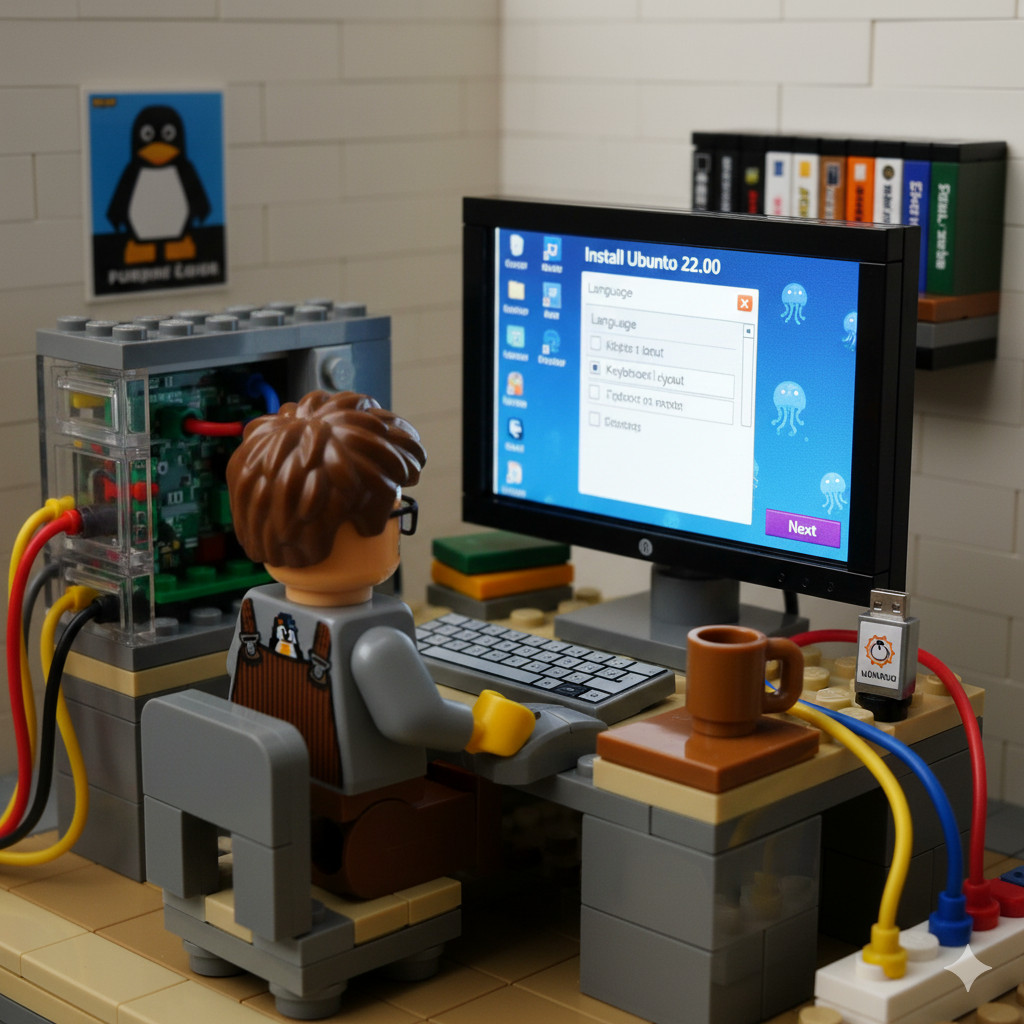
Table of Contents
Your Old Windows PC Isn’t Getting Updates — Why That’s a Problem#
If your laptop or desktop is running Windows 7, 8, or even early Windows 10 builds, you might have noticed a quiet truth: security updates have stopped.
Life on an unsupported Windows PC can be frustrating:
- Pop-ups warning about end-of-support
- Applications that stop updating
- Increased risk of malware and exploits
Maintaining it yourself means tracking CVEs and patches manually — essentially, keeping a full-time security hobby.
Solution: Reinstall with Linux#
Reinstalling with Linux is a fast way to revive your old machine while staying secure.
Who this works for:
- Machines from roughly 2010–2015
- Specs: 4–8 GB RAM, dual-core CPU or better, 250–500 GB storage
Recommended Linux builds:
- User-friendly / full-featured: Linux Mint, Ubuntu LTS, Zorin OS
- Lightweight for older PCs: Lubuntu, Xubuntu, Puppy Linux
What you gain:
- Security updates continue indefinitely
- Faster, more responsive performance
- Access to modern browsers and cloud-based tools
What you lose:
- Some legacy Windows-only apps may not run (gaming or specialty software)
- May require alternatives or Wine/virtual machine if needed
Most Work Happens in the Browser#
Good news: most daily computing is browser-based today.
- Google Workspace, Office 365, and countless web utilities cover almost all tasks.
- Statistic: Over 90% of typical personal computer usage occurs in a browser, meaning you can safely run your old PC on Linux without missing modern workflows.
Quick Field Tip#
- Backup your important files.
- Create a bootable Linux USB drive.
- Install Linux and restore your files.
- Install a browser and your usual cloud apps.
Logged from the field — Switchboard Tech Services