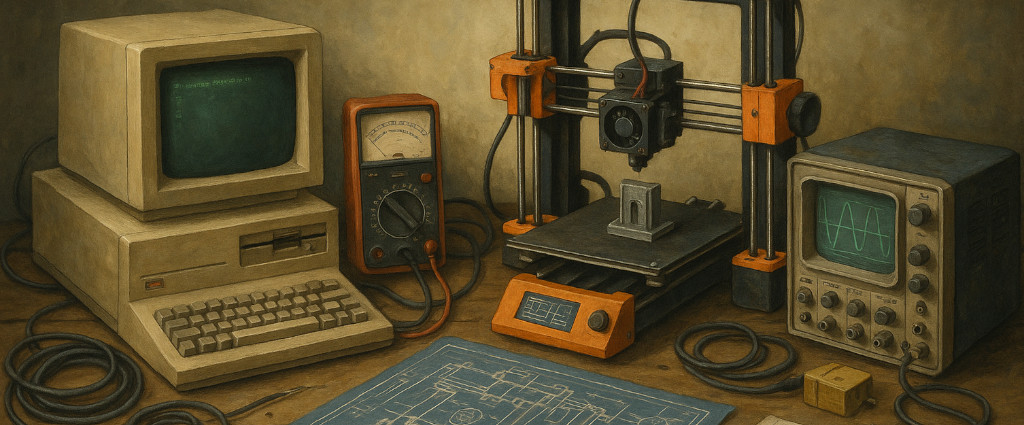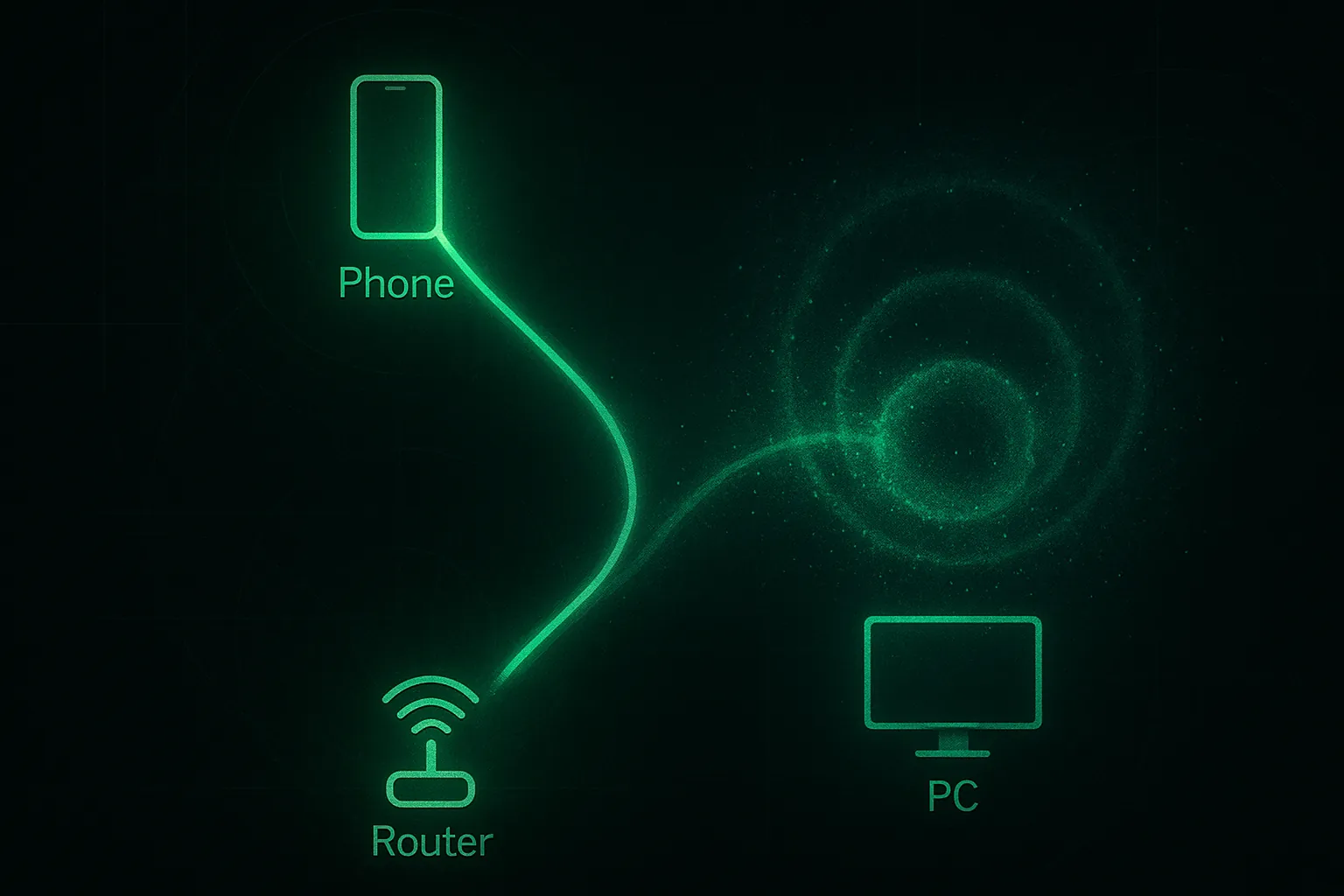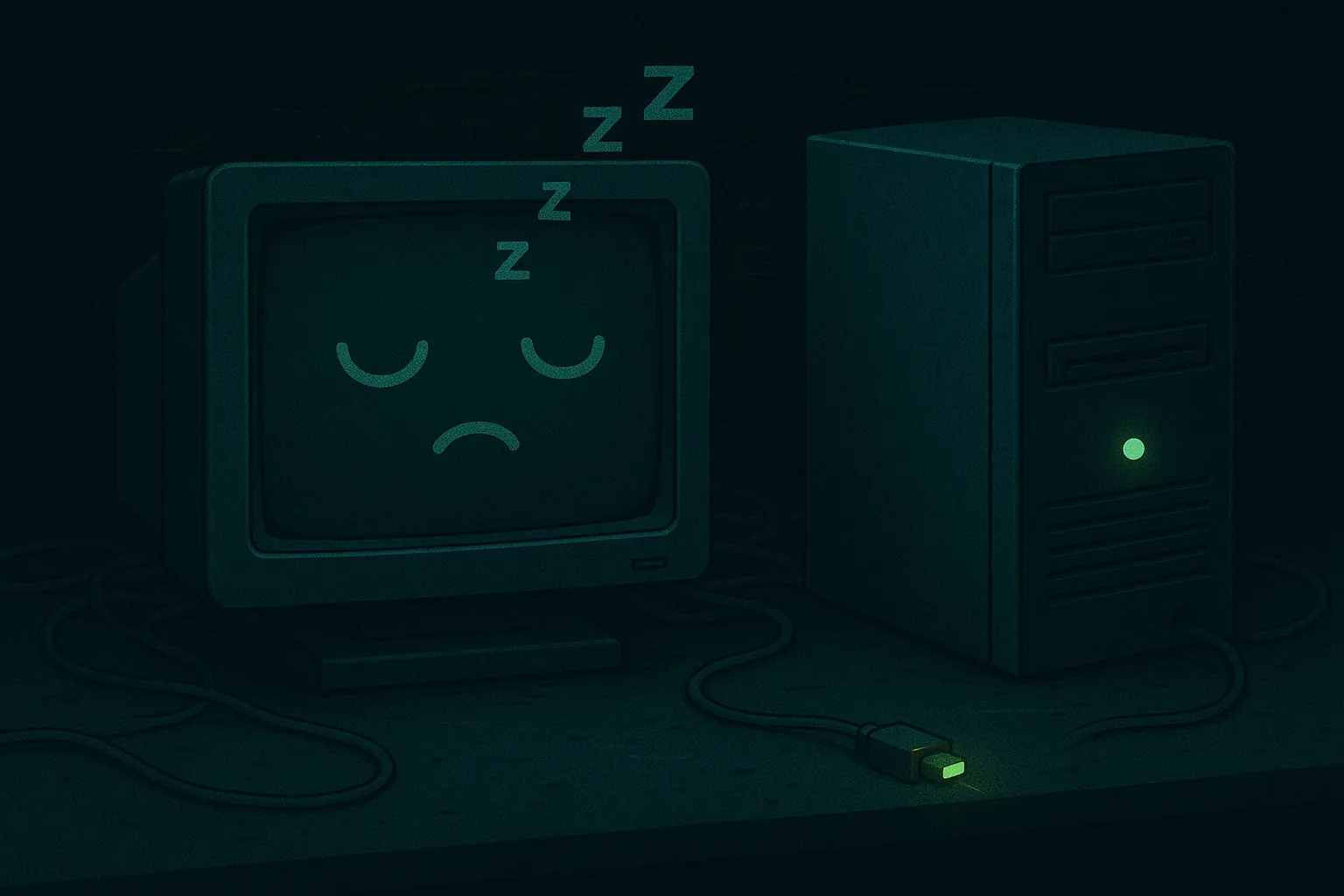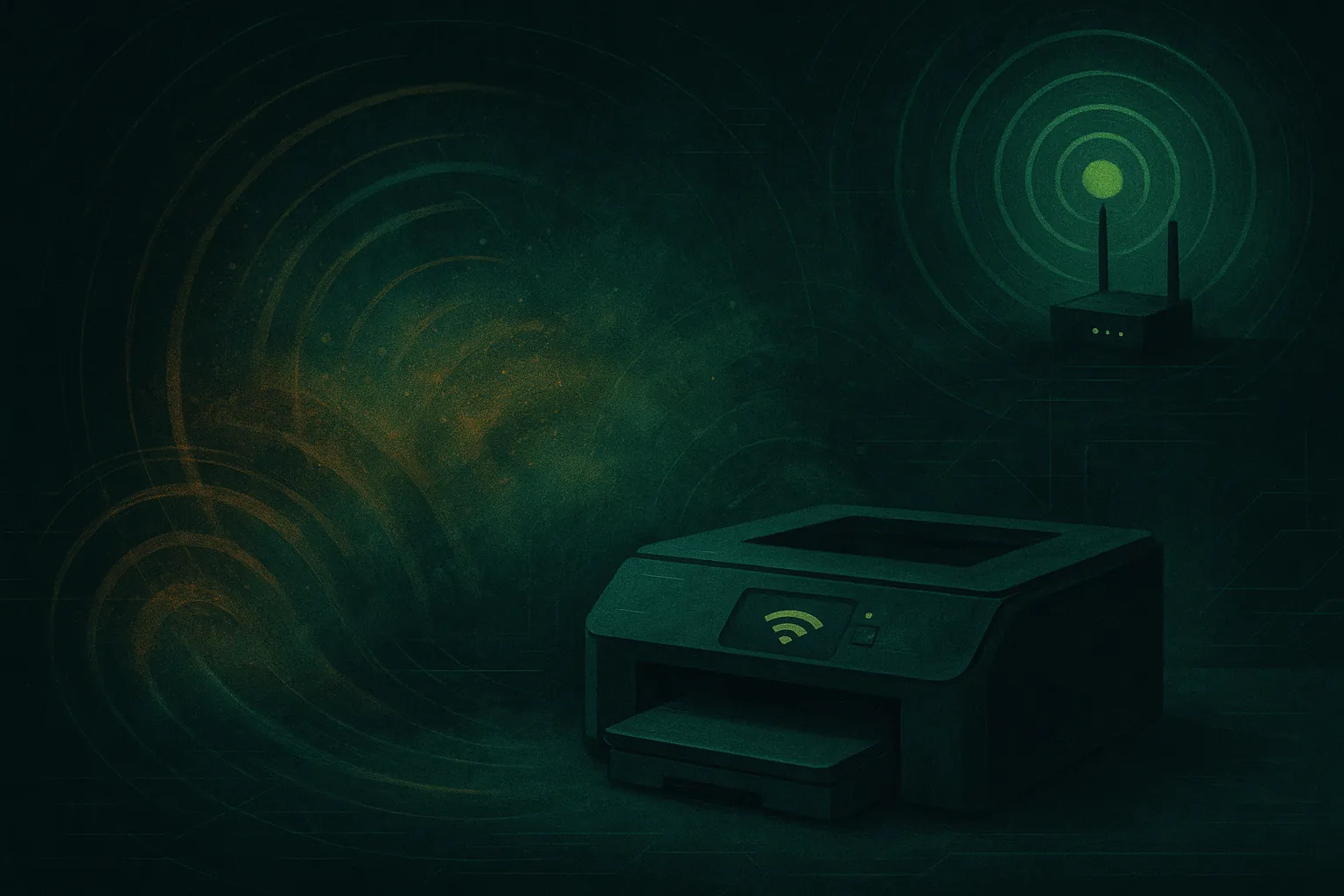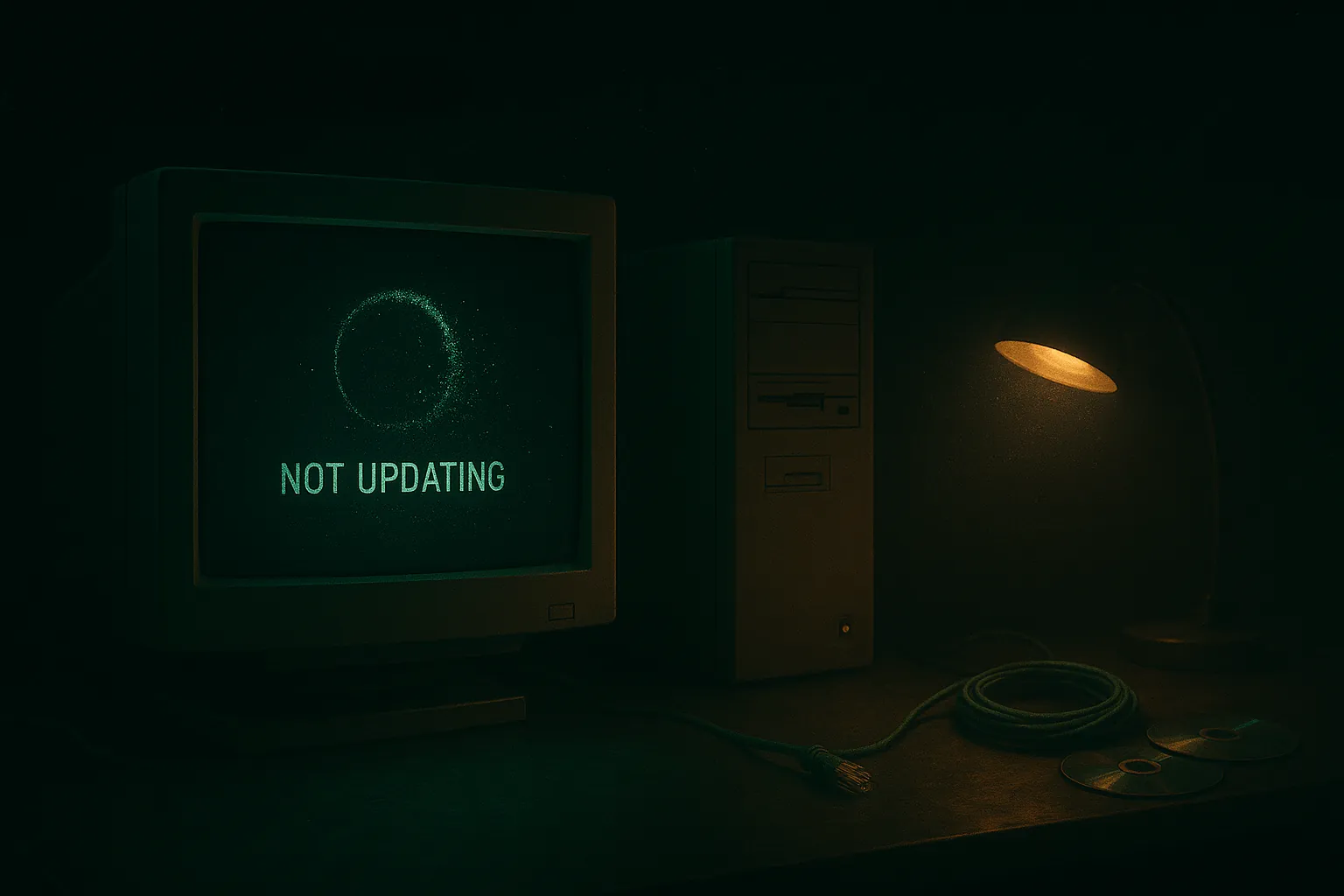Could be:
- Dust buildup forcing high RPM to keep temps in check.
- Thermal paste aging; temperatures spike quickly.
- Background load from updaters, indexing, or malware.
- Aggressive fan curve in BIOS/utility; needs tuning.
- Bearing wear on older fans.
Need help? Check here: /services/repairs/
What it might be (likely causes)
Dust & airflow restriction
Lint mats over heatsink fins make the fan work overtime. Even a thin layer can raise temps enough to push fans to max. If the system also feels warm, start here. Aging‑hardware patterns: /posts/top-problems-10-year-old-pcs/